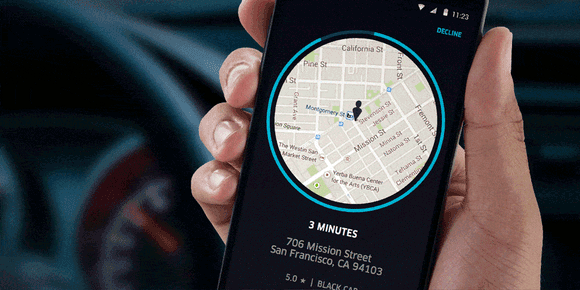
Uber has phased out two new features namely In-app chat and multi-destination to make the Uber experience as frictionless as possible for riders and drivers alike.
The in-app chat feature aims to help riders and driver partners get in touch with one another to provide information such as their exact location. As a result, coordinating the pickup can be faster and cost effective, since they don’t have to switch between apps or incur call charges. Both riders and driver partners will see if their chats are delivered and read, helping to confirm the other actually received the communication. They can even choose to communicate in their preferred local language, if required. This features also means that regardless of where they are located across the globe, riders and drivers won’t have to share their phone number with one another should they have to get in touch.
How the In-app chat feature works:
- When connected to a driver, a rider should go to the Uber feed and tap “contact” and then “chat”
- During a POOL trip, the feature lets the driver partner know which rider sent the chat
- Both riders and driver partners will see if their chats are delivered and read, helping to confirm the other received the communication
Multi-destination feature enables riders add multiple stops along their route. Whether it’s a ride to the airport and the rider needs to pick up a friend en route, or going home after dinner, and need to drop off a loved one on the way, it’s easier than ever to pick up and drop off your friends or family along the way. This takes just a few taps on the app when requesting a ride. With this feature, riders can sit back and relax during your trip and there’s no need to make any changes.
How it works:
- Tap “Where to?”
- Tap the “+” next to the “Where to?” box
- Add the addresses of the additional stops en route
- Riders can also add and remove stops during the trip
- As courtesy for driver’s time, it is recommended that each stop be limited to 3 minutes or less.
/dqc/media/agency_attachments/3bO5lX4bneNNijz3HbB7.jpg)
 Follow Us
Follow Us/dqc/media/post_attachments/wp-content/uploads/2017/08/Uberapp1-169x300.gif)
/dqc/media/post_attachments/wp-content/uploads/2017/08/image002-167x300.gif)